Friday, May 21, 2010
Consistently Designing
My background is in school district public relations, and the district I worked for was a leader in the field. One major factor of our success was very strict adherence to the department's style guide. Documents were checked and double-checked before publication and distribution, to ensure that they conformed to the guide; a veritable tome containing the carious rules and regulations that governed the creation of district communications.
Evidently, old habits really do die hard.
I've found it difficult, but critical, to accept that in the field of instructional design, it is often necessary to modify my stringency regarding consistency. Oh, don't get me wrong--the organization I work for has a style guide, and we do follow it. We use standardized templates for our courses; there are required formats for the various components that go into a course, and we use established color schemes and so on.
For me the challenge comes not so much from those mechanical issues, but from the fact that I'm creating material for a global audience, and no longer for a local one. The subject matter experts who write our courses come from all corners of the Earth--from Holland to England to the Middle East. As such, it is the practice of our organization to preserve the geographical flavor of each writer's background. This means that, one week, I'm spelling "organization" with an "s", and the next week with a "z". It means that one day "financials" is visually represented with a dollar sign, and the next day with the euro. In some cases we even mix these in a single course. Occasionally, regarding topics such as sustainability, I find myself touting the merits of a socialistic United Nations program; where the day before I was waving Old Glory for American industrial achievements and trusty capitalism.
Variety, though, is the spice of life. So, instead of choking myself on the cayenne pepper of inconsistency in my courses; I relish the saffron goodness that is the freedom I have to creatively help people learn to succeed in their chosen professions.
One idiosyncrasy down...10,000 to go...
Using Social Media to Enhance ELearning

Whoah?... We can use social media to enhance elearning?!
Yep. We can, and here's why:
- Social Media can create a more collaborative experience for students
- Social Media can help make content more engaging
- Social Media can allow your company to reap massive benefits
Most of us know how to facebook, myspace, tweet, and so on, but how do we use these social media outlets to make our online courses better? Let’s take a look at how we can use social media to be the best we can be.
Social Media can create a more collaborative experience for students
Social media can create a more collaborative experience for students because most students have varied expectations about elearning. Social media helps you engage students and develop better presentations.
Media use is on the rise and Multi-tasking has increased. Employees seem to push their work roles outside of the workplace by means of quick communications. Today's students want to take control of their learning and access information through convenient forms of media, such as their mobile. Social Media can help here by providing quick exchanges of information through various media formats.
Students also prefer different types of media interactions. So the more media interaction types you offer, the more ways you have of interacting with students before, during, and after they have taken a course.
You can use social media to allocate information, feedback, and networking in order to get the info and stats that you need, and when you need them. Social media outlets also offer tools such as polls and quizzes that can help you improve course content and delivery.
Social Media can make content more engaging
More robust and engaging content, that incorporates stories or examples, will increase student satisfaction, result in more constructive course feedback, and will potentially result in more recommendations for you company.
By creating an account, like twitter or facebook, and building it up, you can become a marketing powerhouse. These social media tools allow for real time information sharing and short updates that link students and companies to your company and its courseware.
In using sites like YouTube or Blogger, you can share information that can make your company more visible. For example, you can develop a series of videos or blogs that show teasers of courseware or what your company has to offer. Post them out there on the World Wide Web. Make sure to link them back to your site so that you can collect feedback and potential new students. If people like what they see in these posts, they may even share them with colleagues and friends through integrated social media channels.
Put an occasional tweet out there on your corporate account or share a snippet of new courseware with your facebook or myspace fans. Continued and open conversations keeps the info flowing and instigates responses from followers and students.
Social Media can allow your company to reap massive benefits
Social Media allows potential students to discover what past students have said about particular courses, to preview new courses, chat with present students, and network with current or potential students.
By utilizing social media sites that potential students frequent, you'll increase your audience, which in turn will increase the number of potential students or clients you can obtain.
Social Media offers opportunities for your company to promote its courseware. Use social media marketing by gaining followers, like on twitter. Then market to those followers with a specialized recruitment initiative.
Use social media for your own surveys, and to find new surveys by others. Social sites are a great place to ask questions in order to get new and better data related to your market. Additionally, followers of your social media accounts can have the ability to promote your surveys and share industry info with you. This constructive feedback helps foster the building of better content.
Social Media helps you stay attuned to trends, competitors, and market developments. So now, get out there and become a social media superstar!
Reference: 2010 Quantum Leap Marketing, Inc. GoToTraining_QLM_Social Media_in_Learning.pdf
Thursday, May 20, 2010
Selection and Visibility in PowerPoint
To open the Selection and Visibility pane click on the Home tab, under the Editing group, click Select, and Selection Pane.
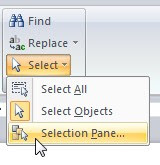
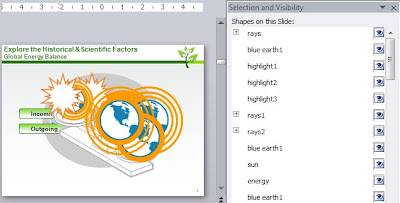
You’ll notice the PowerPoint layout now includes a pane containing an organized list of all the objects. You can click directly on the object name in the list and it will become selected on the slide. This is great for picking out an object buried beneath the pile and moving it around without the need bring anything forward, or move objects backward. You can also click the eye icon to the right of any item to disappear it from the slide altogether. This feature is also great for giving custom labels to items and groups for easier selection and identification.
Friday, May 7, 2010
Do you have crazy-sick hand-eye coordination that can be attributed to playing Mario Bros. for years? Can you click fast enough to properly sync every one of your animations correctly the first time around? If you have synced all your animations appropriately, except for 1 in the middle, are you okay with leaving it as is (hoping no one will notice it)?
If you have answered No to any of the preceding questions, maybe this syncing tip will help you! Sync your animations the best you can the first time around (or maybe even the second time around). Then go into Articulate Presenter’s Audio Editor, navigate to the slide that you are syncing, and click-drag the animation lines (the vertical lines that are topped with small circles) to the exact location where you want the animation to start while listening to the audio playback.

This manual dragging of the animation lines will inevitably make your syncing much more precise, and it will undoubtedly be a huge time saver. Happy Syncing to You All!